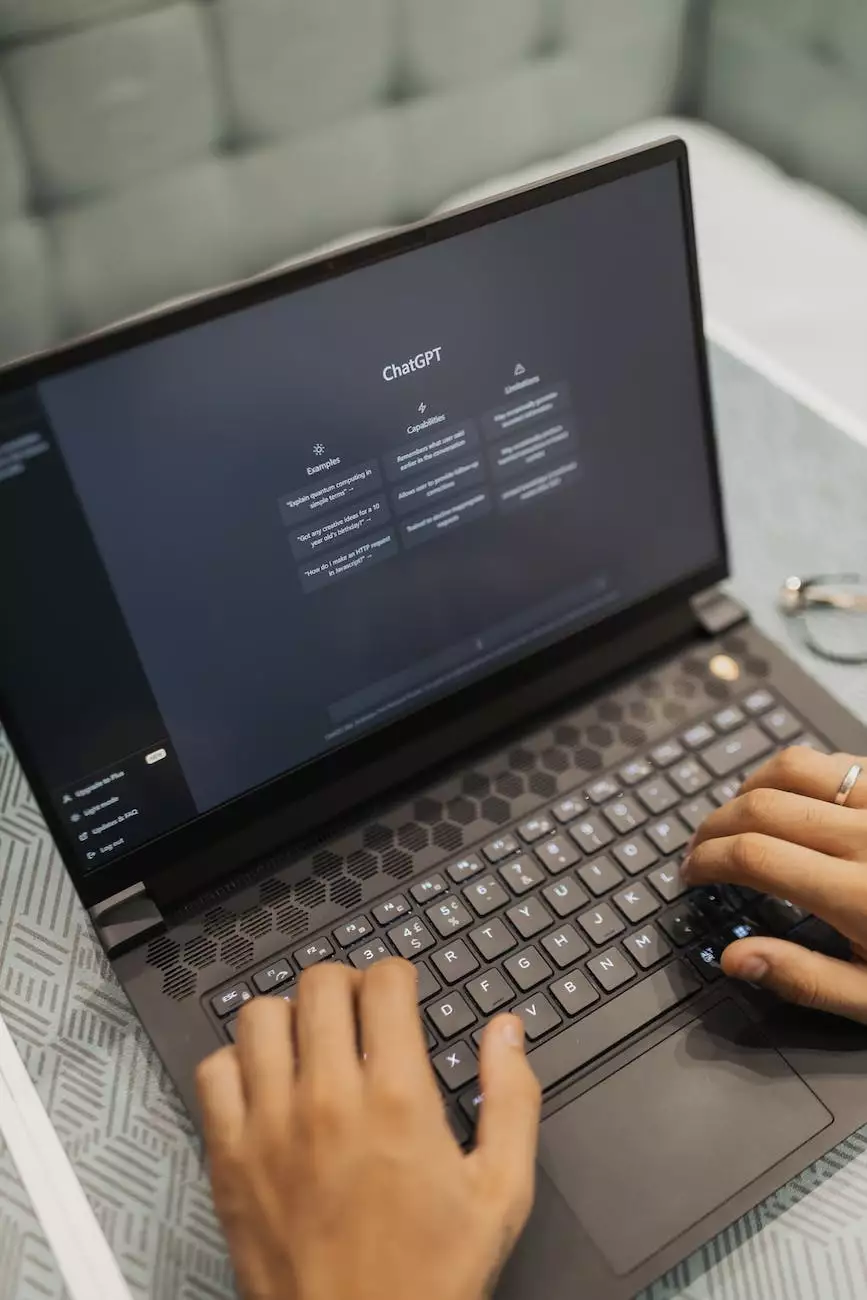Keep It Simple - The Ultimate Guide to Simplifying Your Email Communication
Blog
Introduction
Welcome to EmailDataClub's ultimate guide on simplifying your email communication. In this comprehensive article, we will explore various best practices and effective strategies to streamline your email management process and enhance productivity. Whether you're a professional, student, or entrepreneur, mastering the art of simplifying email communication is crucial in today's fast-paced digital world.
Why Simplify Email Communication?
With the ever-increasing volume of emails we receive daily, it's no surprise that our inboxes often become overwhelming and unmanageable. Simplifying email communication brings numerous benefits, including:
- Increased productivity
- Reduced stress
- Better organization
- Improved focus
- Enhanced efficiency
Best Practices for Simplifying Email Communication
1. Unsubscribe from Unnecessary Emails
Start by decluttering your inbox. Unsubscribe from newsletters, promotional emails, and any messages that are no longer relevant to you. Removing unnecessary emails will instantly reduce the email overload and help you focus on essential communications.
2. Create Folders and Labels
Organize your inbox by creating folders and labels. Categorize your emails based on priority, projects, or specific individuals. Using a clear and logical folder structure will make it easier to find important emails whenever needed.
3. Set Up Filters and Rules
Automate email management by setting up filters and rules. Configure your email client to automatically sort incoming emails into different folders based on sender, subject, or keywords. This will save you time and prevent your inbox from being cluttered.
4. Use Email Templates
Save time and improve consistency by using email templates. Create templates for frequently sent emails, such as introduction messages, client inquiries, or follow-up emails. Templates ensure you don't waste time re-typing the same content and maintain a professional tone.
5. Master Inbox Zero Technique
The Inbox Zero technique involves processing all emails in your inbox and aiming to empty it regularly. Take decisive actions: delete, archive, respond, or delegate emails as soon as they arrive. Adopting this technique can significantly reduce email clutter and increase productivity.
6. Schedule Email Checking Time
Avoid constant email interruptions by setting specific times to check your inbox. Instead of constantly reacting to every new message, allocate dedicated time slots during your day to thoroughly go through your emails. This approach helps improve focus and prevents email from dominating your work-life balance.
7. Use Email Productivity Tools
Take advantage of email productivity tools and extensions. There are various tools available that can help automate email sorting, track responses, schedule emails, and integrate other productivity apps. Utilizing these tools can optimize your email workflow and simplify communication.
8. Practice Effective Email Etiquette
When it comes to email communication, practicing proper etiquette is key. Aim for concise and clear messages, avoid unnecessary back-and-forth exchanges, and ensure your recipients understand the purpose of your email. Effective email etiquette contributes to streamlined communication and fosters stronger professional relationships.
Conclusion
Streamlining your email communication is an essential step towards improving productivity and reducing unnecessary stress. By implementing the best practices outlined in EmailDataClub's ultimate guide, you'll be well-equipped to manage your inbox effectively and simplify your email management process. Remember, mastering the art of keeping it simple is the key to success in today's digital era.
Start implementing these strategies today and experience the positive impact on your email communication. Simplify, streamline, and take control of your inbox!