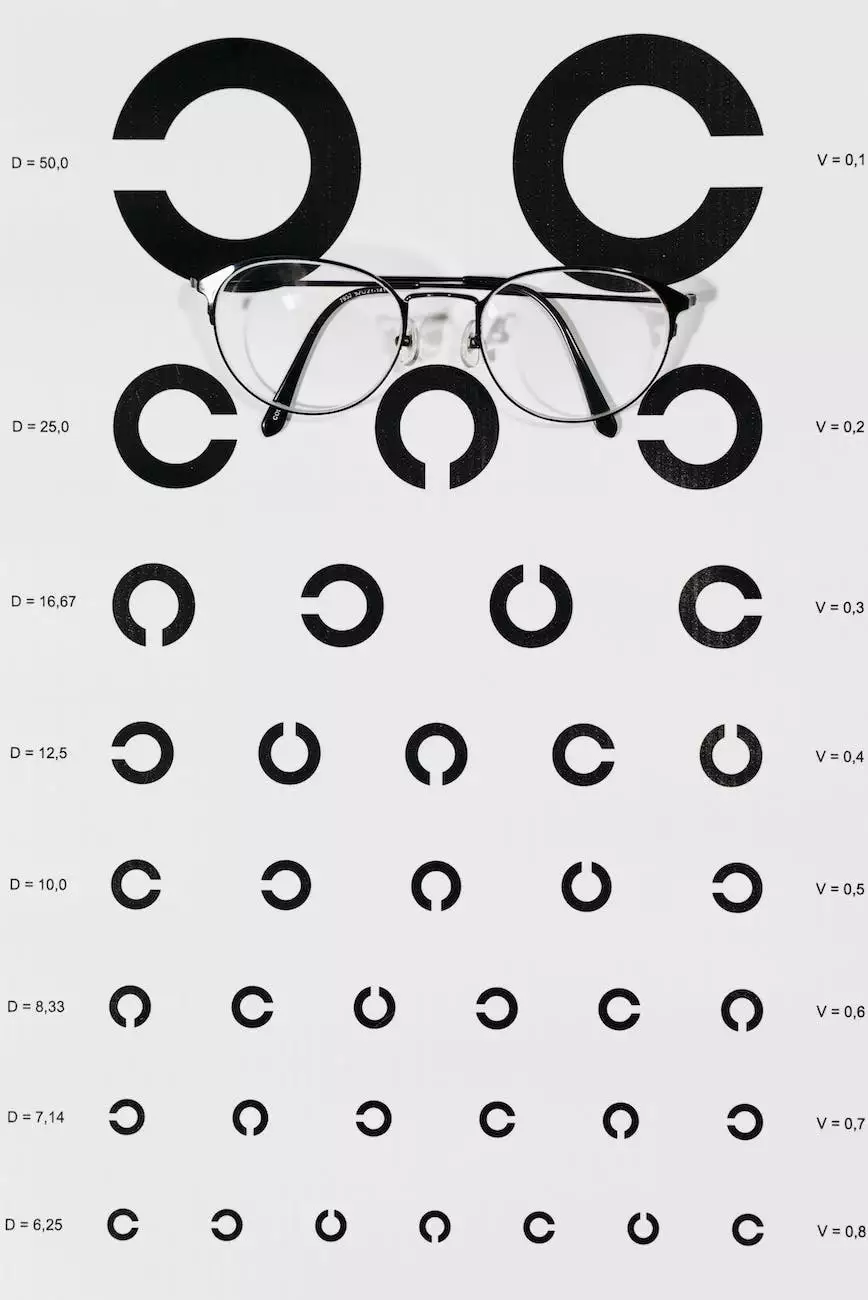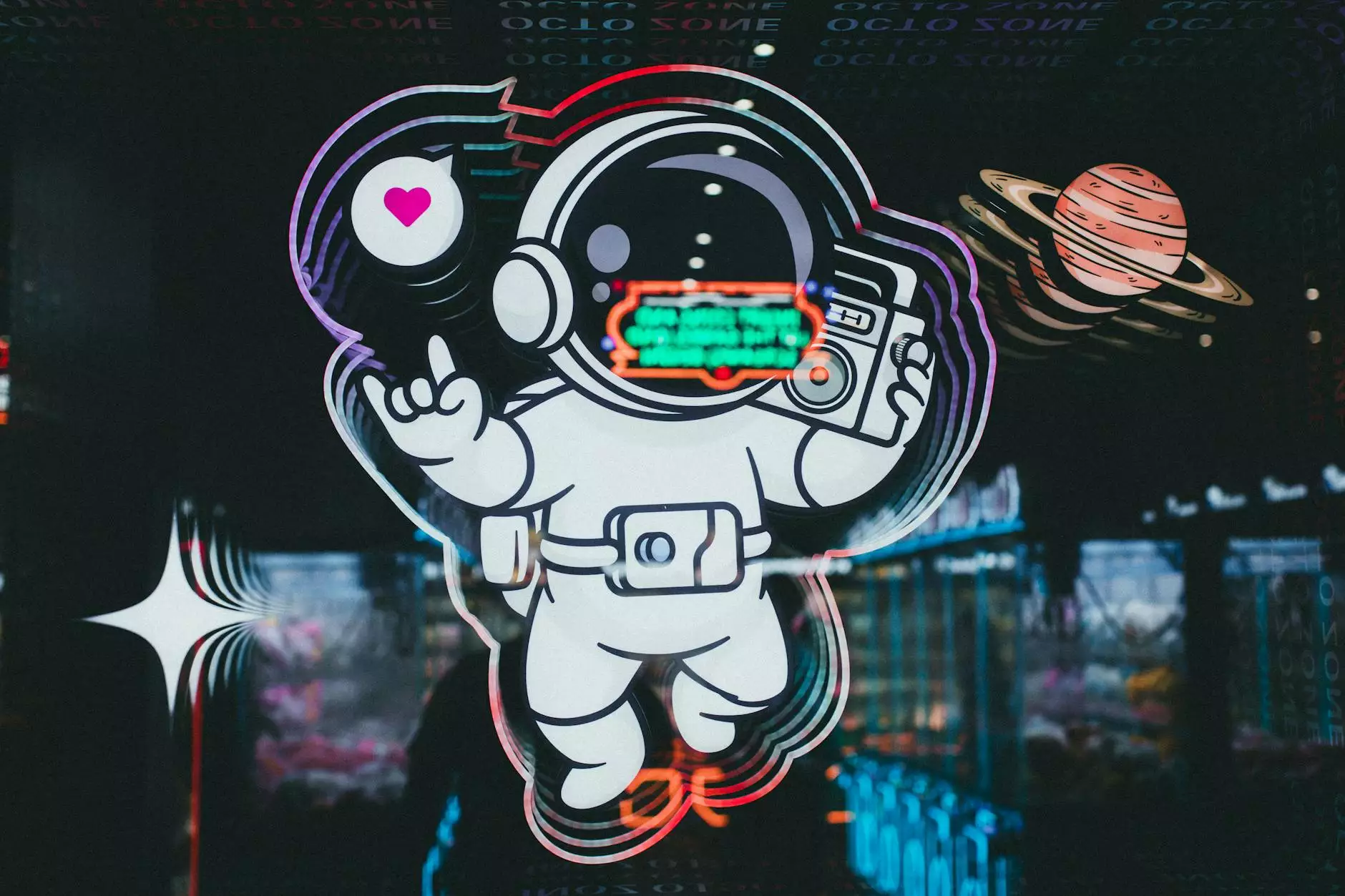10 Tips to Create an Effective Email Signature
Blog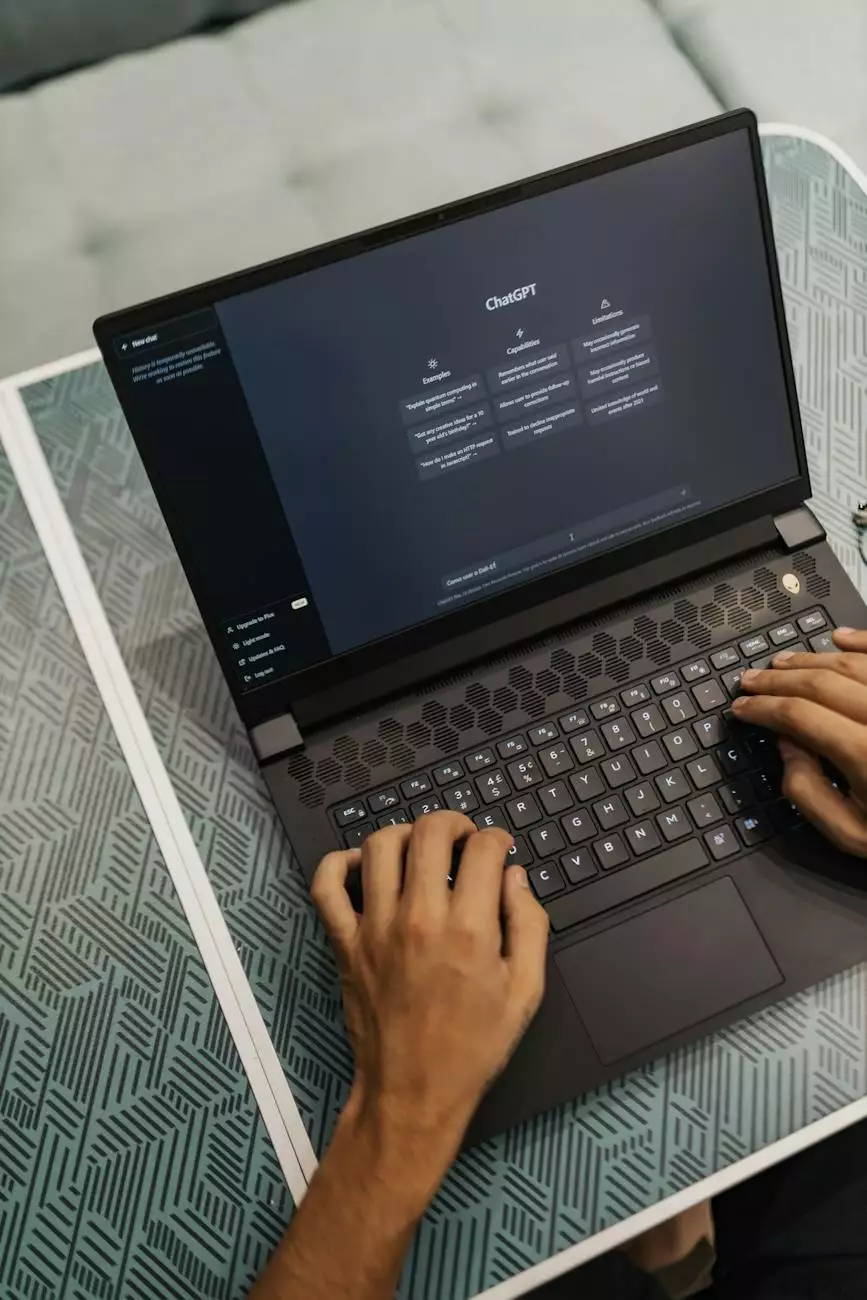
Are you looking to enhance your email marketing strategy with a compelling email signature? Look no further! At Email Data Club, we understand the importance of a strong email signature and its impact on your overall brand image. In this article, we will share 10 tips to help you create an effective email signature that grabs attention, builds trust, and boosts your email marketing success.
1. Keep it Simple and Consistent
Simplicity is key when it comes to designing an email signature. Avoid cluttering it with excessive information or fancy graphics. Stick to your brand colors, fonts, and logo to maintain a consistent and professional look across all your communication channels.
2. Include Relevant Contact Information
Ensure that your email signature includes all the necessary contact details: your full name, job title, company name, phone number, and a clickable link to your website. Make it easy for recipients to reach out to you with any inquiries or follow-up questions.
3. Incorporate Social Media Icons
Maximize your online presence by including social media icons and linking them to your respective profiles. This allows recipients to easily connect with you on platforms like Facebook, LinkedIn, Twitter, and Instagram, further expanding your network.
4. Add a Professional Headshot
A high-quality headshot helps put a face to your name and makes your emails more personable. It adds a human touch and builds trust between you and your recipients. Remember to use an updated headshot that reflects your current professional image.
5. Utilize Inspirational Quotes or Taglines
Including an inspirational quote or a catchy tagline in your email signature can leave a lasting impression on recipients. Choose quotes or taglines that align with your brand values and resonate with your target audience, making your emails more memorable.
6. Implement a Call-to-Action (CTA)
Create a sense of urgency or encourage recipients to take a specific action by incorporating a clear call-to-action (CTA) in your email signature. Whether it's inviting them to download a free e-book, sign up for a webinar, or schedule a consultation, a well-crafted CTA can drive engagement and conversions.
7. Optimize for Mobile Devices
With the increasing use of smartphones and tablets, it's crucial to ensure your email signature looks great on all devices. Optimize the design by keeping the width no wider than 500 pixels and using responsive formatting to adapt to different screen sizes.
8. Include Legal Disclaimers or GDPR Compliance Statements
Depending on your industry or geographical location, it might be necessary to include legal disclaimers or GDPR compliance statements in your email signature. These statements show that you take privacy and data protection seriously, enhancing your credibility and professionalism.
9. Test and Track Performance
Regularly monitor and analyze the performance of your email signature to identify what works best for your audience. Experiment with different designs, CTAs, or taglines, and track click-through rates, conversions, or engagement to optimize your email signature over time.
10. Keep it Up to Date
Review and update your email signature periodically, especially if there are any changes in your contact details or branding. Keeping your email signature fresh and relevant demonstrates professionalism and attention to detail.
By implementing these 10 tips, you'll be well on your way to creating an effective email signature that leaves a lasting impression, drives engagement, and ultimately supports your email marketing efforts. At Email Data Club, we also offer a comprehensive selection of fresh email lists and email databases that can help boost your marketing campaigns. Start leveraging the power of targeted email marketing today!