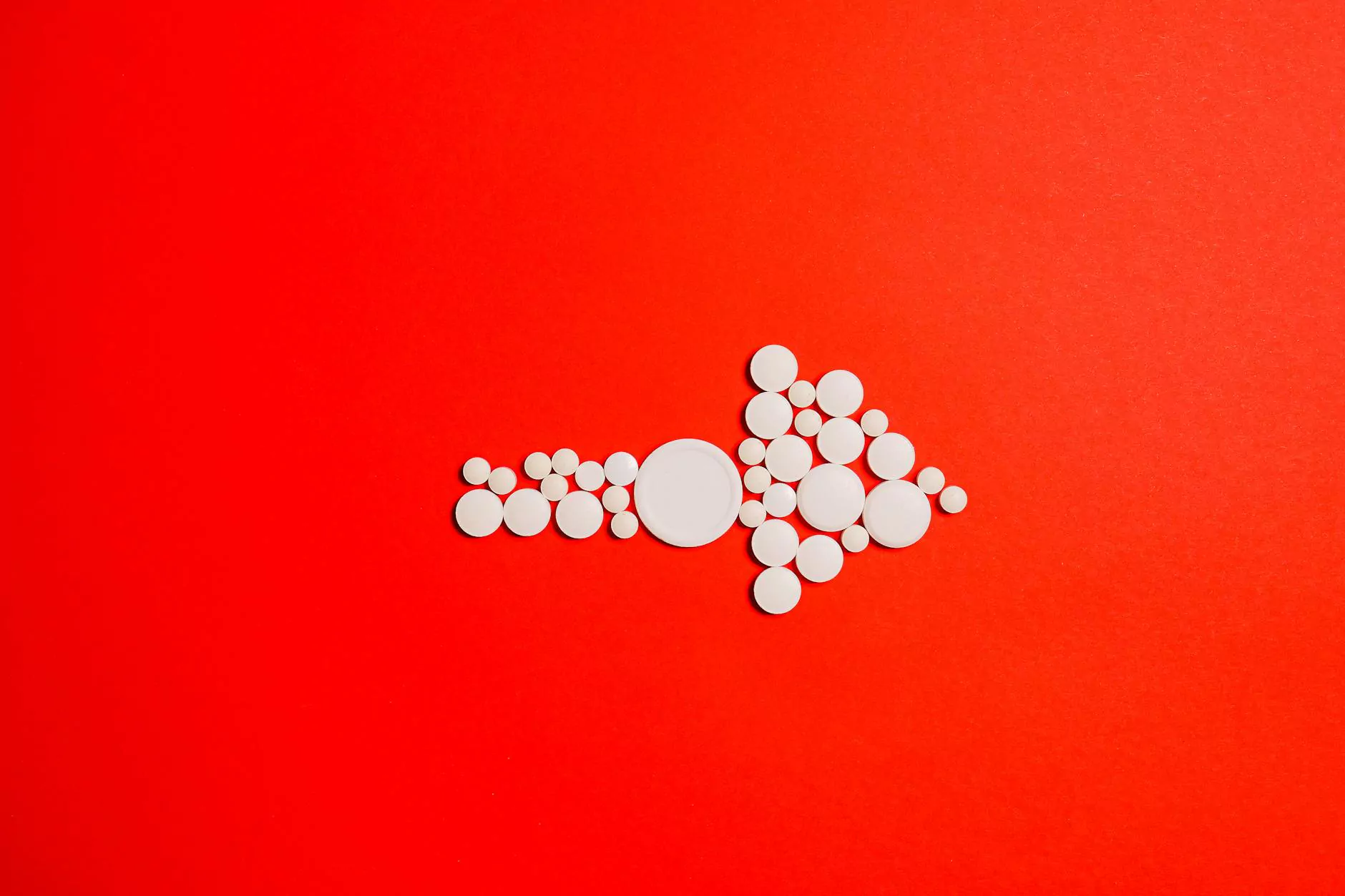Ensure Robust Business Security with iptables DDoS Protection

In today's digital landscape, the threat of Distributed Denial of Service (DDoS) attacks looms large. These attacks can cripple even the most robust networks, rendering websites and online services unavailable to users. As a business, ensuring effective DDoS protection is crucial for maintaining uptime and preserving reputation.
This article explores how to leverage iptables for comprehensive DDoS protection and what steps your business can take to mitigate these threats effectively.
Understanding DDoS Attacks
A DDoS attack involves overwhelming a server, service, or network with a flood of traffic, which can come from numerous compromised devices, forming a botnet. This makes it incredibly difficult to filter out malicious traffic without sophisticated techniques. Understanding the nature of these attacks is the first step toward effective protection.
The Role of iptables in DDoS Protection
iptables is a powerful firewall utility built into Linux systems that allows you to set up tables of rules for filtering network traffic. By implementing a well-planned configuration, iptables can significantly reduce the impact of DDoS attacks on your server. Here’s how it works:
1. Filtering Unwanted Traffic
With iptables, you can create rules that specify which traffic is allowed and which is rejected. For instance, you can block traffic from suspicious IP addresses or limit connections from a single IP to a certain number per minute.
2. Rate Limiting
Rate limiting is essential during a DDoS attack. With iptables, you can implement rules that limit the number of connections and requests from a specific user to mitigate the effects of excessive traffic.
iptables -A INPUT -p tcp --dport 80 -i eth0 -m connlimit --connlimit-above 30 -j REJECT3. Dropping Invalid Packets
iptables can also help by dropping packets that do not conform to expected protocols. This can prevent the burden of processing unnecessary data packets, freeing up system resources.
iptables -A INPUT -m state --state INVALID -j DROPImplementing iptables DDoS Protection: A Step-by-Step Guide
Implementing robust inbound traffic filtering with iptables requires careful planning. Below is a detailed guide on setting up your iptables for DDoS protection.
Step 1: Install iptables
If you are using a Linux distribution, iptables is usually pre-installed. You can check its status by running:
sudo iptables -LStep 2: Create a Default Policy
Establish a default policy to drop all incoming packets unless explicitly allowed:
iptables -P INPUT DROPStep 3: Allow Established Connections
It’s important to allow connections that are part of established sessions:
iptables -A INPUT -m state --state ESTABLISHED,RELATED -j ACCEPTStep 4: Allow Necessary Ports
Next, allow traffic on the ports you need, such as HTTP and HTTPS:
iptables -A INPUT -p tcp --dport 80 -j ACCEPTiptables -A INPUT -p tcp --dport 443 -j ACCEPTStep 5: Implement Rate Limiting
Set up rate limiting to control the number of requests from a single IP address:
iptables -A INPUT -p tcp -m conntrack --ctstate NEW --dport 80 -m limit --limit 10/minute --limit-burst 20 -j ACCEPTStep 6: Drop Unwanted Traffic
Finally, you should drop invalid traffic:
iptables -A INPUT -m state --state INVALID -j DROPMonitoring and Maintaining Your Protection
After setting up your iptables rules, it's important to regularly monitor your logs and traffic patterns. This can help you identify unusual activities and refine your rules further.
Utilizing Log Files
Use log files to keep track of incoming traffic and identify potential threats. You can enable logging for dropped packets using the following command:
iptables -A INPUT -j LOG --log-prefix "iptables-dropped: "Responding to Threats
Have a response plan in place if a DDoS attack occurs. This includes increasing rate limits, blacklisting offending IPs, and even contacting your hosting provider for assistance.
Other Methods of DDoS Protection
While iptables is a powerful tool, it is not your only line of defense. Consider implementing additional measures to bolster your security:
- Cloud-based DDoS Protection: Services like Cloudflare can absorb large amounts of traffic before it reaches your server.
- Load Balancing: Distributing traffic across multiple servers can reduce the load on any single point.
- Regular Software Updates: Keeping your software updated ensures you have the latest security patches.
Conclusion
As cyber threats continue to evolve, robust security measures like iptables DDoS protection are essential for any business operating online. By following the steps outlined in this article, you can effectively reduce the risk of DDoS attacks crippling your services.
For businesses seeking comprehensive IT services and computer repair, First2Host provides unparalleled solutions to protect your infrastructure. By investing in the right technology and expertise, you can ensure that your business remains operational, reliable, and secure against any threat that arises in today’s digital age.
Contact Us
For more information about DDoS protection, IT services, or internet solutions, feel free to contact us at First2Host.co.uk. Your business's safety and success are our top priorities!